Prevent Finishing Invoices When Serials are Not Allocated to Warranty Lines
By default, sales staff are able to finish invoices for extended warranty products without needing to add a serial and model to the warranty line. To prevent this and make sure that serials are always added to the invoice, follow these instructions.
To Enable the Prevent Finishing… Option:
-
Go to Tools > System Maintenance.
-
Click the Variables tab.
-
Select Invoicing, and then click Open.
-
On the General tab, select Prevent Finishing If Serials are not Allocated on Warranty Lines.
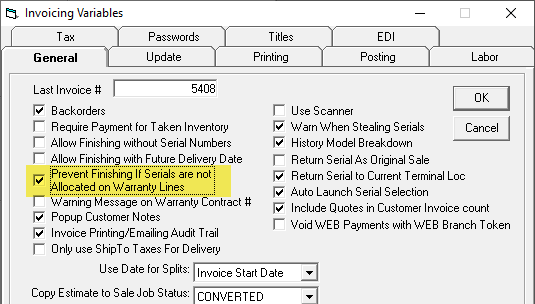
-
Restart EPASS for the change to take effect.
-
A customer wants to purchase an extended warranty a few weeks after their appliance purchase. The salesperson does not add the model and serial to the Warranty tab.
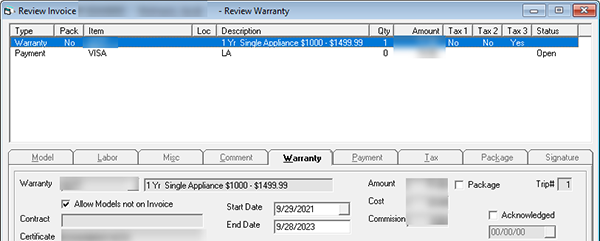
-
An admin clerk tries to finish the invoice. A message box opens alerting them that the “Models have not been allocated!”
-
The admin clerk is unable to finish the invoice until they add the model and serial to the warranty line.