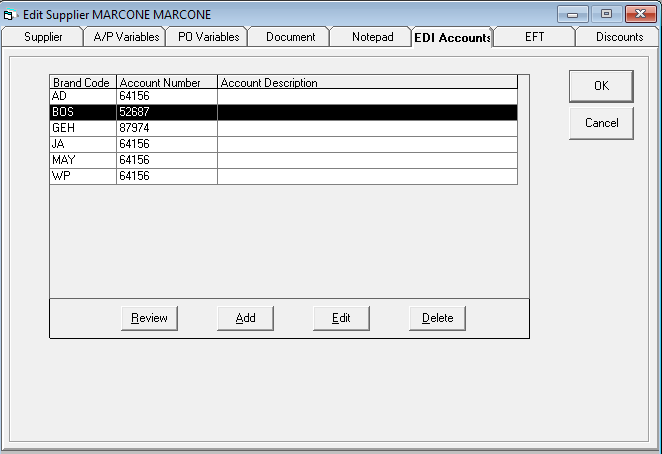Setup Warranty EDI Usage
Creating a Warranty Company Customer
There are several fields that can be filled out in the customer record which will ensure for a smoother process in creating the warranty service ticket in EPASS.
Account #
Rather than a phone number, start all the warranty accounts with W or WTY so that it is easy to remember the accounts. Whirlpool might be WTY-WPL and LG would be WTY-LG.
Credit Tab
By filling in fields on the credit tab, we can set defaults which are used whenever this customer is the Bill To account on the invoice.
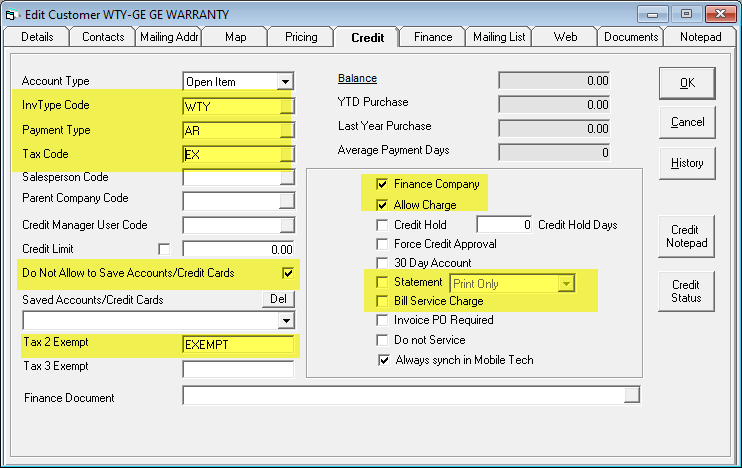
INV Type Code
Set this to your warranty invoice type.
Payment Type
Set this to your AR payment type code.
Tax Code
Set this as an exempt tax code so that no tax is charged.
Do Not Allow to Save Accounts/Credit Cards
If you use an integrated payment processor, you will want to check this box. This will prevent someone from accidentally saving a credit card on file to this customer.
TAX2 Exempt
Fill this in with the word EXEMPT or WARRANTY to ensure we do not charge any tax on the invoice.
Finance Company (Optional)
Typically used for sales invoices to quickly pick who the customer is getting their financing through. The service department can use this option to be able to quickly pick the warranty billing account. Once you check the financed option on the invoice, then clicking on the grey box in the bill to customer field will only show the customers that are flagged as a Finance company. This will be a small list that is easy for the staff to select.
Allow Charge
Should be checked so EPASS allows the customer to carry a balance in AR.
Statements
You may wish to disable statement printing and emailing for this customer as you would rarely send a statement to a manufacturer. Uncheck the box to disable statements.
Bill Service Charge
If your company plans to use the service charge features of EPASS to charge overdue accounts a monthly fee, you will want to uncheck this box so the warranty company does not get charged a service charge.
SUPPLIER AND BRAND SETUP
BRAND
To reach the brand table go to Tools > System Maintenance > Tables > Brand
SERVICE CENTER
This is your Authorized Service Center number from the manufacturer. If you service two or more distinct geographic regions, you may have more than one service center number. In that case, you will select the appropriate branch code then type in the corresponding service center number.
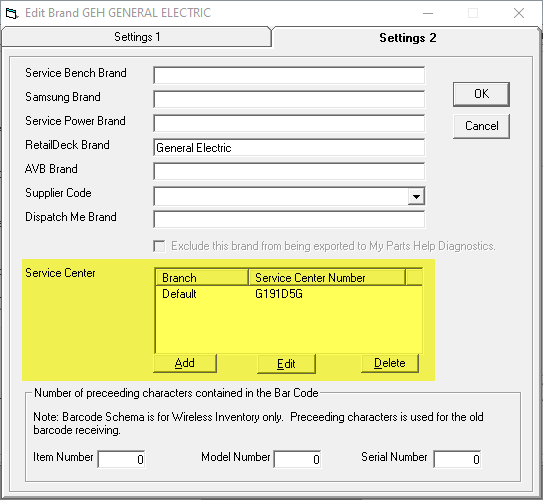
SUPPLIER
To reach Supplier Maintenance go to AP > Supplier > Maintenance
If you receive a credit memo for the items used on warranty invoices, you will need to fill out the EDI Accounts tab for the suppliers you get credits from with their account number for that manufacturer. This is sent over as part of the EDI file. If the brand you are submitting does not have an account number filled in, the claim will be rejected.