Changing the Admin Password
Instructions for changing the app’s Admin password.
-
If you are currently logged in, tap Logout.
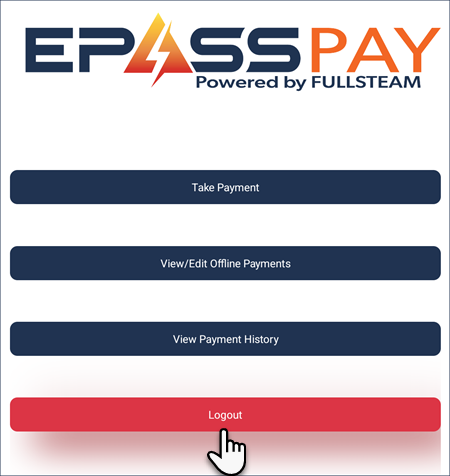
-
Tap Settings.

-
Log in with the the Admin user name and password.
-
Tap the Admin toggle.
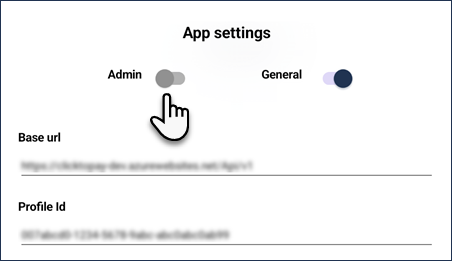
-
Enter the Admin username and current password.
-
Enter the new password and confirm it.
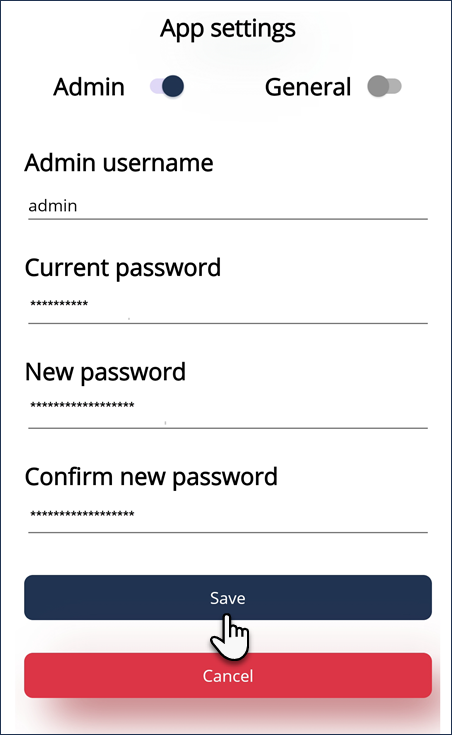
-
Click Save.
See Also
Feedback
Was this page helpful?
Thank you! Have additional feedback? We would love to hear from you!
Sorry to hear that. Please tell us how we can improve.