Synching Offline Payments
How to sync offline payments to the EPASS Pay server.
Payments taken while your device was offline are stored in the app. You need to sync the offline payments with the EPASS Pay server once you have reconnected to Wi Fi.
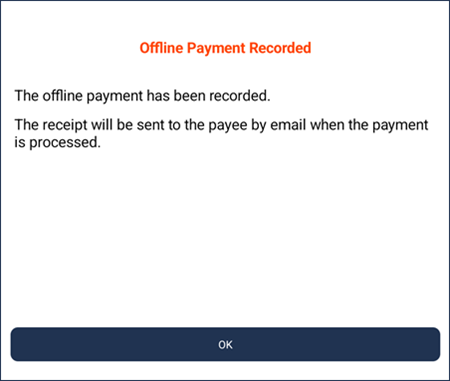
Note
There is no limit to the amount of offline payments that can be stored.To Sync Offline Payments
-
On the Home screen, tap View/Edit Offline Payments.
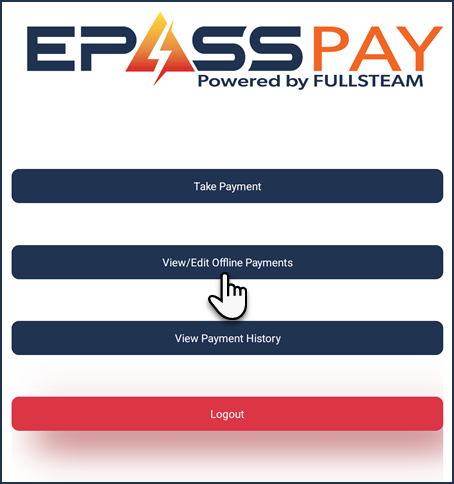
-
Each payment that was taken while the device was offline is listed.
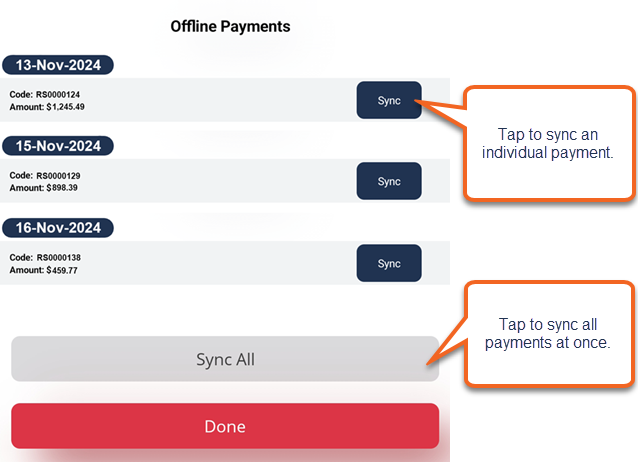
The payments are synched with the EPASS Pay server and invoices are emailed to the address that is in the invoice Bill To.
See Also
Feedback
Was this page helpful?
Thank you! Have additional feedback? We would love to hear from you!
Sorry to hear that. Please tell us how we can improve.