Troubleshooting
The card reader device is not connecting.
If the EPASS Mobile Pay app is not allowed to access the mobile device’s location, to connect to nearby Bluetooth devices, or connect with USB devices, then the card reader will not work. Selecting a card reader in the Settings screen will cause the permissions prompts to appear again if they had been previously denied.
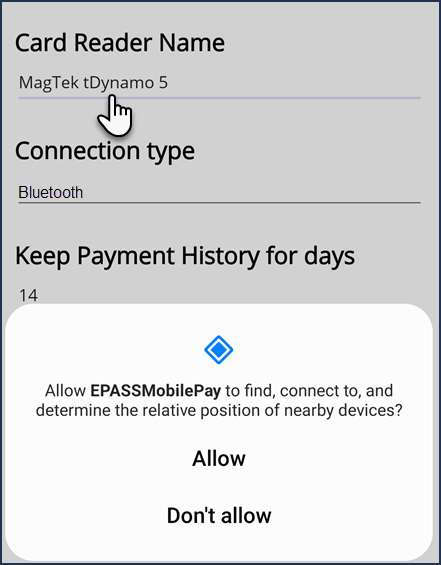
The status of some payments in Payment History are marked as “Unknown”
This status occurs in the rare event when payment processing is interrupted due to a sudden network outage. Unknown status payments will resolve once you sync them with the EPASS Pay server.
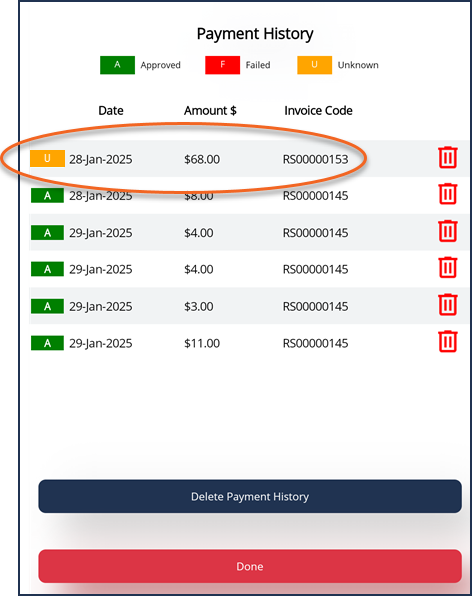
To Sync Unknown Status Payments:
-
On the Home screen, tap View/Edit Offline Payments.
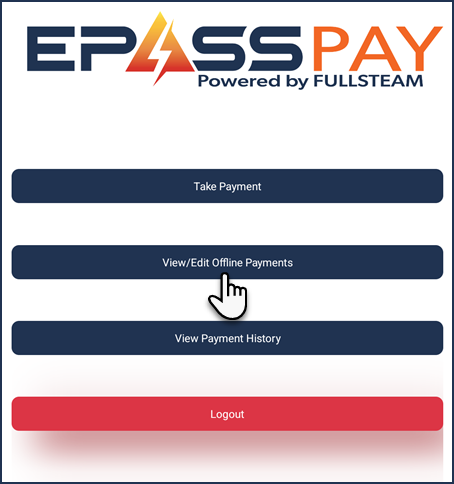
-
Tap the Sync button to sync the individual payment
OR
Tap Sync All to sync all the offline payments listed.
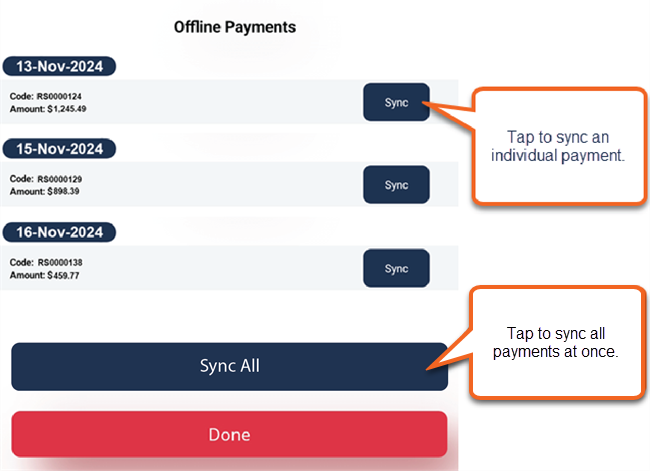
See Also
Feedback
Was this page helpful?
Thank you! Have additional feedback? We would love to hear from you!
Sorry to hear that. Please tell us how we can improve.