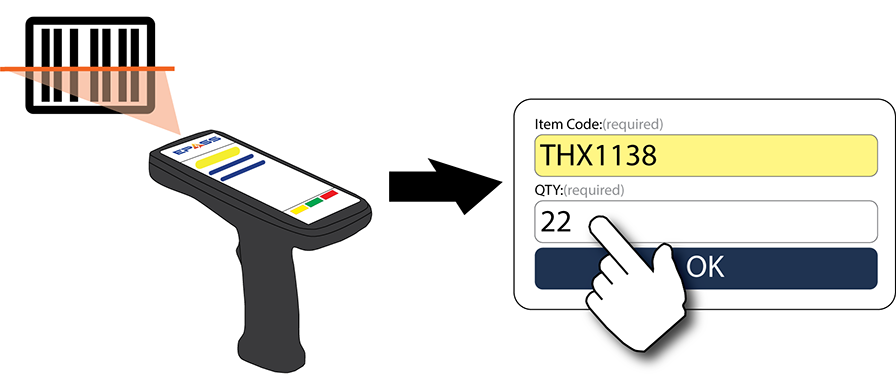Note
Make sure you are ready for an inventory count first by following the instructions in Wireless Inventory - Physical Count-
Tap Count Inventory.

-
Tap Item Physical Count.

-
Scan or enter the Location.

Note
To enter the Bin location, touch Change Bin and then scan or enter the bin location code.-
Scan the item barcode and enter the QTY that you are counting.