This is the multi-page printable view of this section. Click here to print.
Shipping
Ship invoices to customers or return shipped serials back to inventory.
1 - Shipping an Invoice
Ship an invoice to a customer.
-
Tap Shipping.

-
Scan the Invoice barcode.
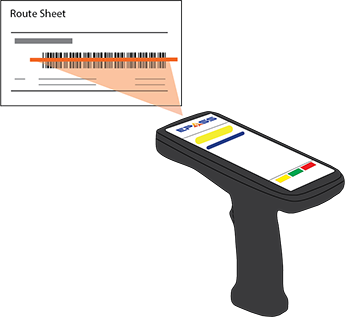
-
Scan each serial barcode.

Tip
You can select a future shipping date rather than the current date by tapping Change Date.2 - Return Shipping
Returned shipped serials back into inventory.
-
Touch Return Shipping.

Tip
To change the location that you are returing the serial to, touch Change Location.- Scan the serial #.
