-
Tap Transfer.

-
Tap Item Prep.

-
Scan the service invoice barcode.
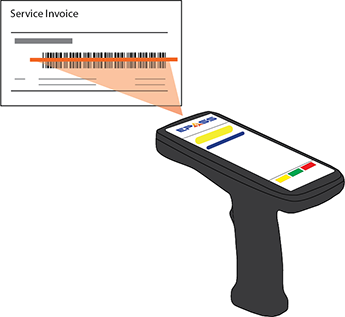
-
Scan the item barcode.

-
Scan or enter the item’s current location.

-
Scan or enter the route where you’re transferring the item to.

-
Repeat step 2–6 for each item on the invoice.
This is the multi-page printable view of this section. Click here to print.
Prep Items for Service Calls
Transfer parts from the warehouse to a service truck or technician in preparation for a service call.