“My scanner is scanning the wrong barcode.”
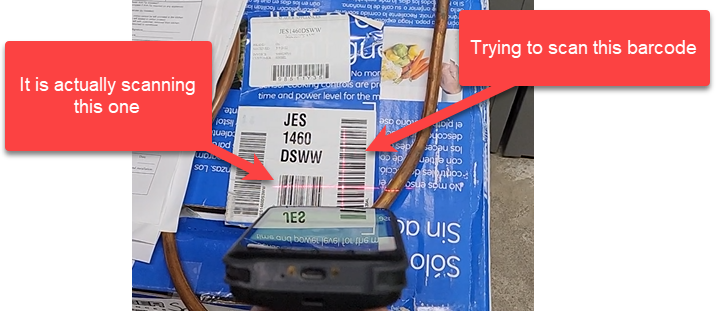
If the scanner is targeting the wrong barcode, try the following:
-
Close EPASS WMS and start the Keyboard Wedge app.
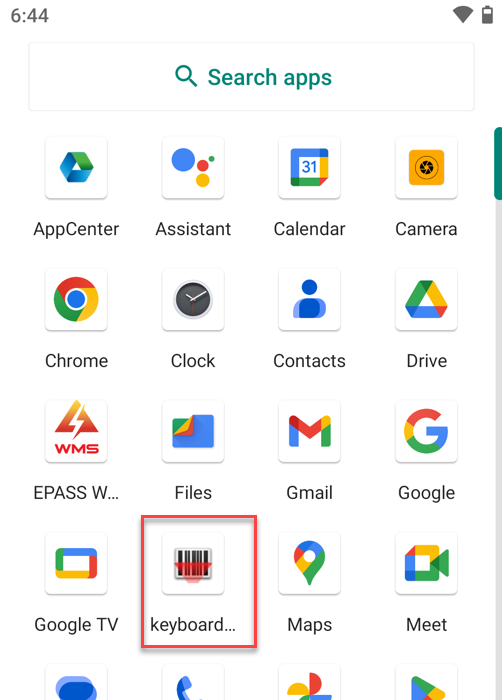
-
Tap 2DSettings.
-
Tap Picklist Mode > Base Settings > Picklist Mode and set it to Enable.
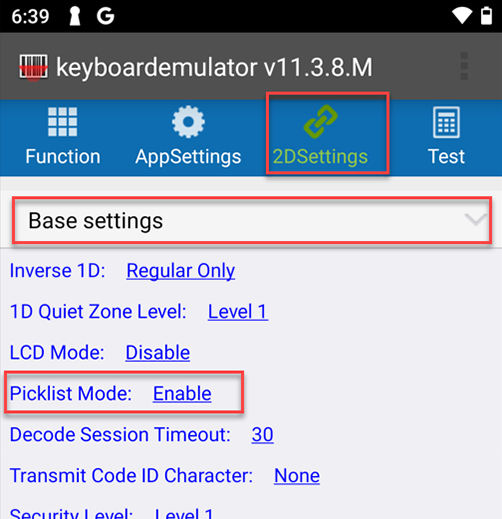
-
Open EPASS WMS. The scanner will now only register a barcode that’s under the center targeting dot.