Updating Serial Type, Unique Price, and Notes
Overview
You can make changes to a serial’s type, unique price, and add notes, directly from the scanner. This can save you time if you handle used or damage product. For example, once you’ve determined a serial is going to be discounted due to damage, you can scan it and then immediately update it’s serial type and unique price through through the scanner without having to log into an EPASS terminal.
Before Starting
Editing each serial field (Type, Unique Price, and Notes) is controlled by a separate security option. You’ll need to assign each security option to the user accounts or groups that need to edit these fields.
To Assign the Security Options
-
In EPASS, go to Tools > System Maintenance. On the Tables tab, select User Security, and then click Open.
-
Select a User or Group from the list, and then click Security.
-
In the Keyword search box, enter
stock status: edit. Select each security option that the user requires: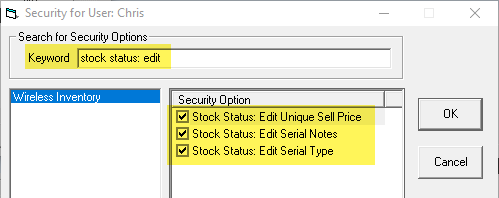
-
Click OK.
To Edit the Serial Type, Unique Price, or Notes
-
Tap Check Stock.

-
Tap Serial Inventory.
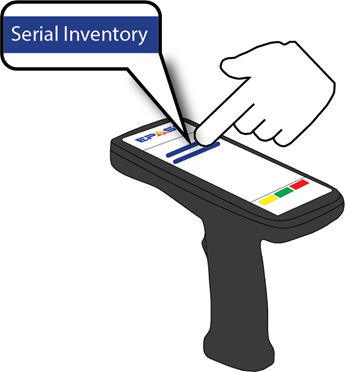
-
Scan or enter the serial’s barcode.

-
Tap the Serial Type, Unique Sell Price, or Notes field and enter the updated information.
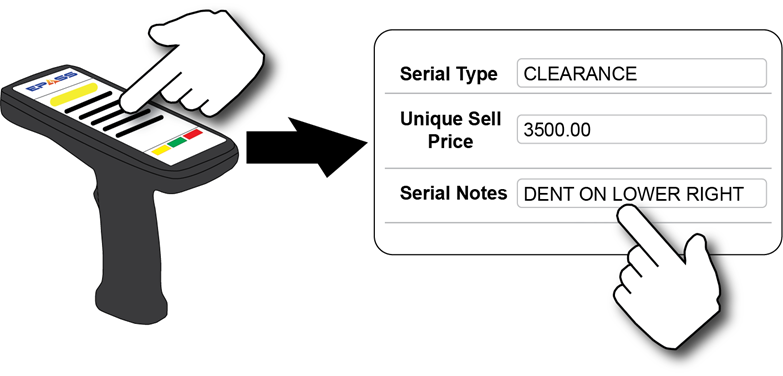
-
Tap Save.

Feedback
Was this page helpful?
Thank you! Have additional feedback? We would love to hear from you!
Sorry to hear that. Please tell us how we can improve.