Item Physical Count
Perform a physical count of your items.
Note
Make sure you are ready for an inventory count first by following the instructions in Wireless Inventory - Physical Count-
Tap Count Inventory.

-
Tap Item Physical Count.

-
Scan or enter the Location.

Note
To enter the Bin location, touch Change Bin and then scan or enter the bin location code.-
Scan the item barcode and enter the QTY that you are counting.
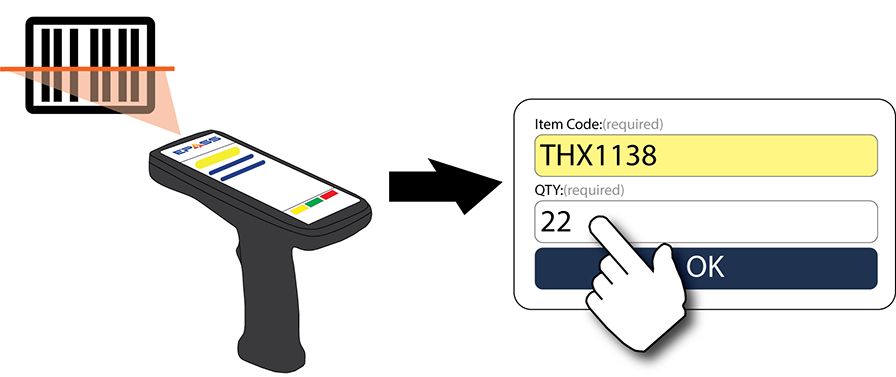
Feedback
Was this page helpful?
Thank you! Have additional feedback? We would love to hear from you!
Sorry to hear that. Please tell us how we can improve.