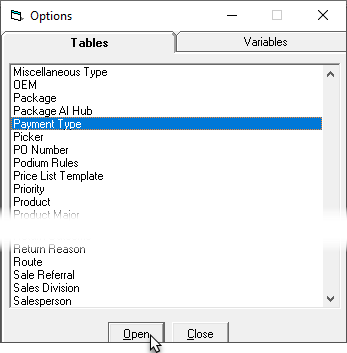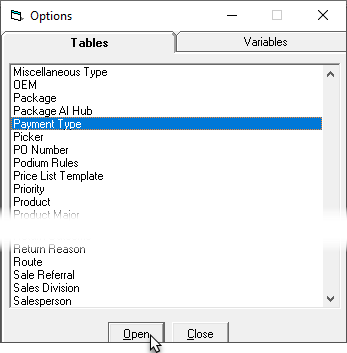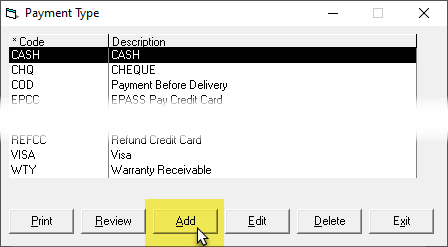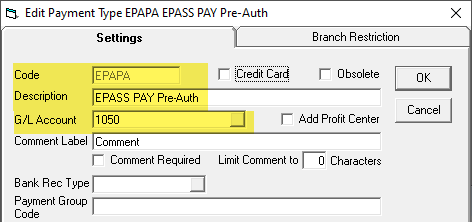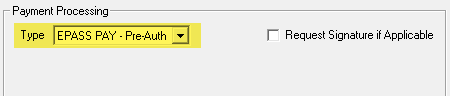Pre-Authorization
Running a pre-authorization in EPASS is used to verify the authenticity
of the customer's credit card. It is not used to create a temporary hold
for a specific payment amount.
- In EPASS, go to Tools >
System Maintenance. In the
Tables tab, click Payment
Type, and then click Open.
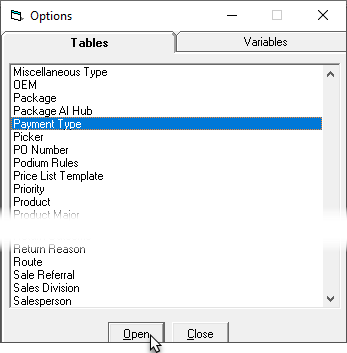
- In the Payment Type window,
click Add.
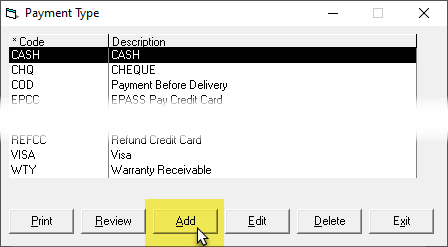
- Fill in the required fields:
- Code:
Enter a unique identifier code for the payment type. This code
is used in multiple areas of EPASS to identify the payment type,
including on reports.
- Description:
Enter a description of this payment type.
- G/L
Account: Select the G/L account to link this payment type
to.
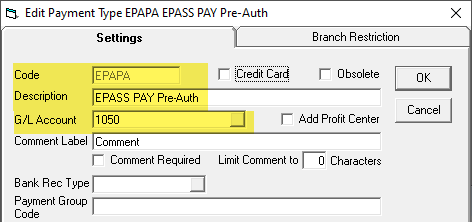
- In the Payment Processing
area, select EPASS PAY - Pre-Auth
from the Type dropdown.
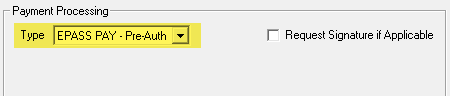
- Click OK.
See Also