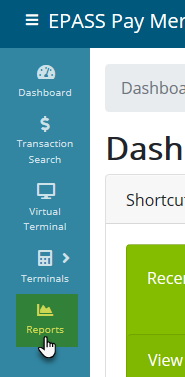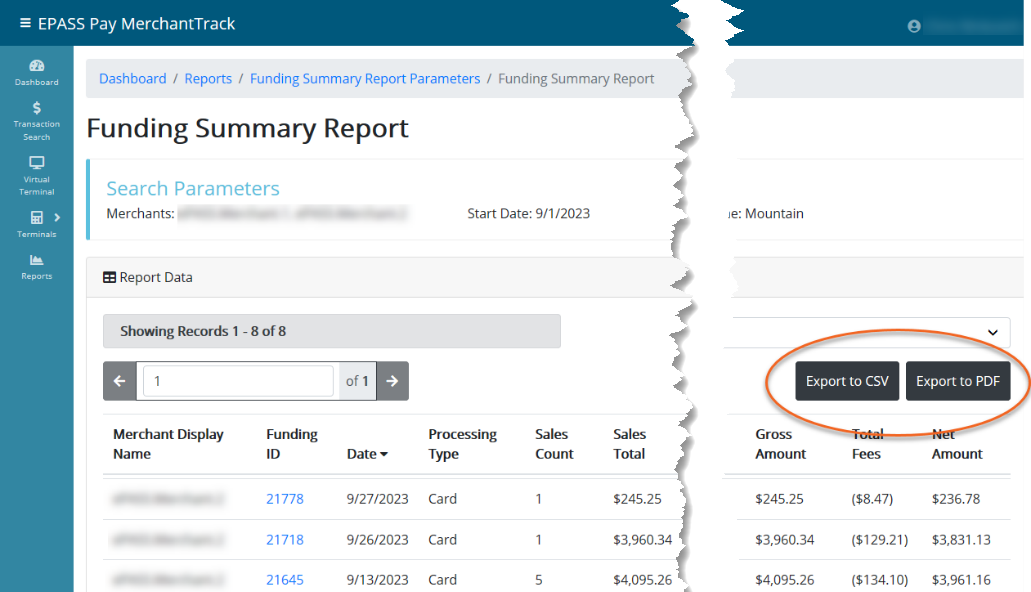Viewing Reports
Updated Oct. 31, 2023
Merchant Track and EPASS Pay have several built-in reports that you
can use to review deposit, sales transaction, and chargeback activity
in addition to monthly statements and general reports.
To View Reports:
- Start Merchant Track by clicking its button on the toolbar.

- On the left side menu, click Reports.
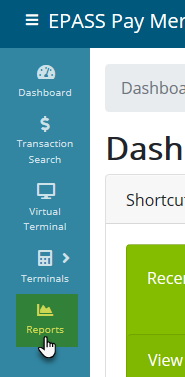
In addition to viewing reports within Merchant Track (complete with
hyperlinks to each transaction’s details), you can also export all reports
to PDF or CSV for offline viewing.
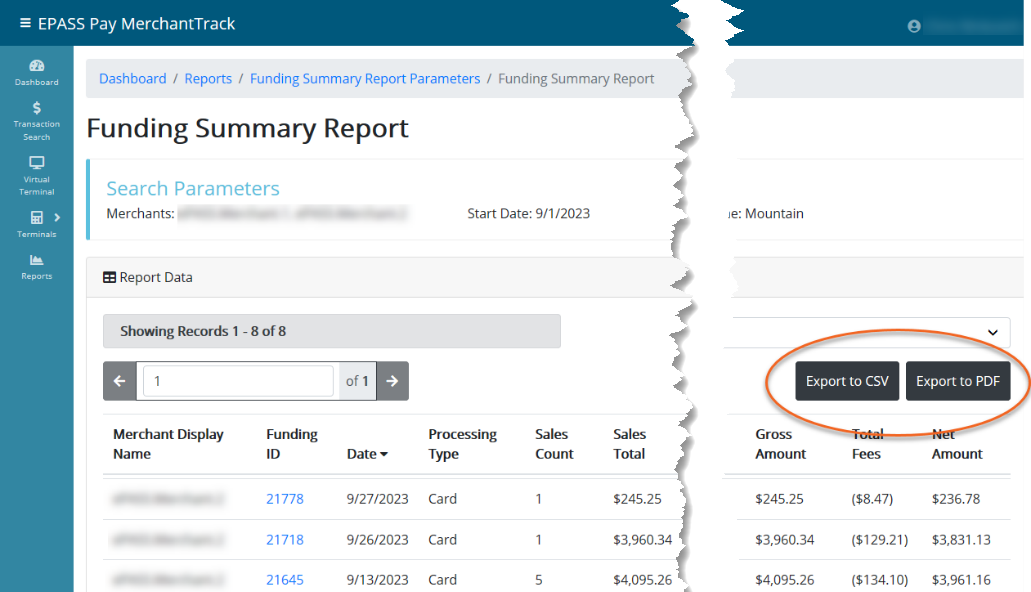
Report Types and Details

 Funding Summary Report
Funding Summary Report

 Transaction Summary Report
Transaction Summary Report

 Funding by Transaction Report
Funding by Transaction Report

 Funding by Line-Item Report
Funding by Line-Item Report

 Chargeback Summary Report
Chargeback Summary Report

 Chargeback Report
Chargeback Report

 Chargeback Action Report
Chargeback Action Report

 Transactions Report
Transactions Report

 Merchant Statement
Merchant Statement

 Merchant Deposit Statement
Merchant Deposit Statement

 ACH Returns Summary Report
ACH Returns Summary Report

 ACH Returns Report
ACH Returns Report
See Also: