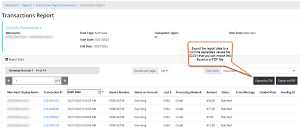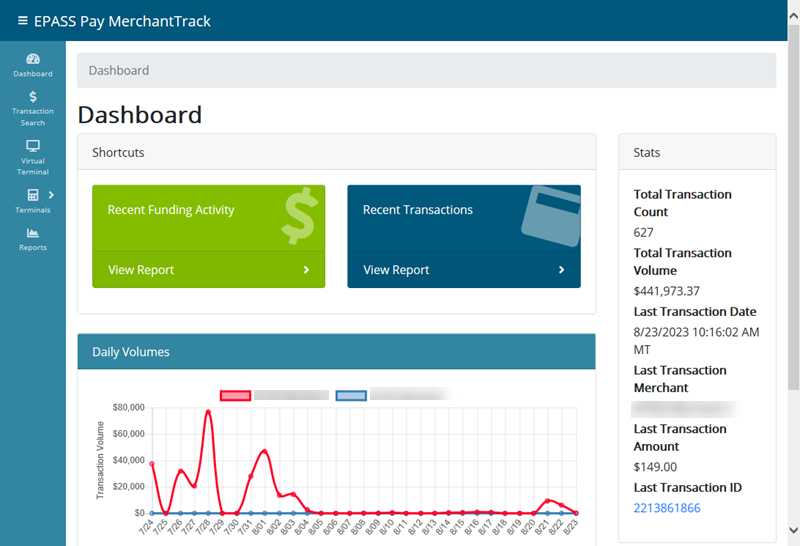
Merchant Track is our online payment portal used to access transactions made with EPASS Pay. You can use this tool as a way to view detailed information on all of your transactions, fees, and deposits.
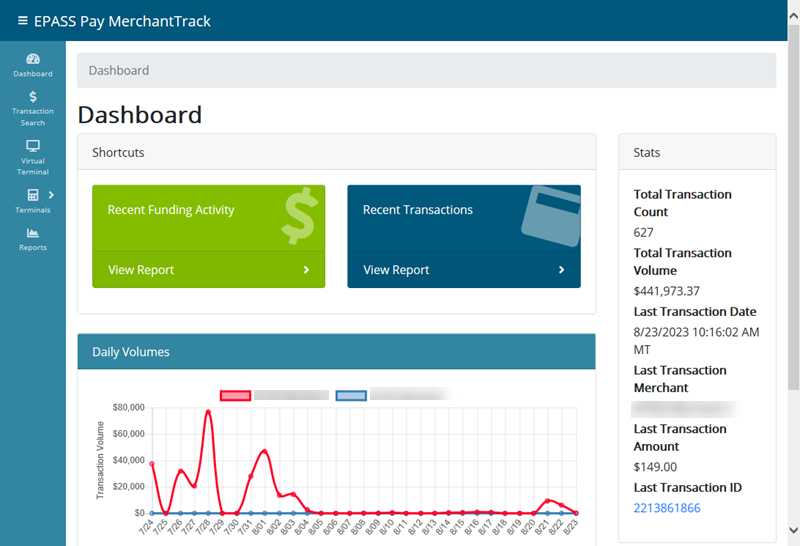
 Note:
Merchant Track includes a virtual terminal that can process transactions,
however, we recommend that you do not use this option to process payments.
Any transactions processed through the virtual terminal are not recorded
in EPASS. To prevent staff from accessing virtual terminal, make sure
that you disable access in their EPASS User Security Settings. See EPASS Pay Security Options
for more information.
Note:
Merchant Track includes a virtual terminal that can process transactions,
however, we recommend that you do not use this option to process payments.
Any transactions processed through the virtual terminal are not recorded
in EPASS. To prevent staff from accessing virtual terminal, make sure
that you disable access in their EPASS User Security Settings. See EPASS Pay Security Options
for more information.
You can access Merchant Track from within EPASS:

 Note:
If the Merchant Track button is unavailable, you might not be correctly
set up to use Merchant Track or have the correct security permissions.
Contact your IT department for help with configuring your EPASS user
account or view Setting Up EPASS
Pay.
Note:
If the Merchant Track button is unavailable, you might not be correctly
set up to use Merchant Track or have the correct security permissions.
Contact your IT department for help with configuring your EPASS user
account or view Setting Up EPASS
Pay.
The dashboard provides you with a quick glance at your business or locations’ recent activity. You can look at recent transactions, recent funding, and get a quick graph of daily sales volumes. This is the first screen you'll see when logging into Merchant Track and is a great snapshot of information.

 Tip:
If you have multiple locations, you can reduce the number of graph lines
you see by clicking the color blocks next to each location name located
at the top of the graph.
Tip:
If you have multiple locations, you can reduce the number of graph lines
you see by clicking the color blocks next to each location name located
at the top of the graph.
At the top of the dashboard is the Recent Funding Activity and Recent Transactions shortcuts. These two reports can provide you with a quick snapshot of the week's EPASS Pay data.
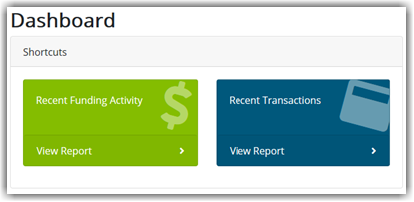
Clicking View Report for either of these will show you a Funding Summary or Transactions report from the past 6 days, including the current day. You can also export these reports as a PDF or a CSV file.