PO-18 Audit Trail Report
It monitors and records activity done primarily on the PO detail lines. This does not really monitor you editing or changing values on the PO header. Therefore, if you add/edit/delete a line on the PO detail, it will all be recorded in the audit trail.
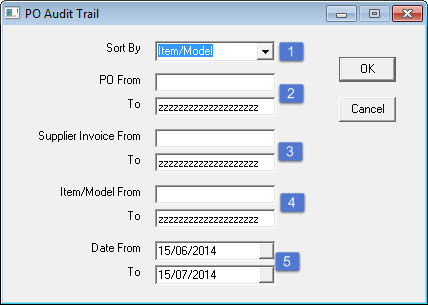
| # | Name | Description |
|---|---|---|
| 1 | Sort By | You can sort this report by one of the following options: Item/Model: The item/model number Purchase Order: The PO number Supplier Invoice: The supplier invoice number Report Date: This is the date that the person was signed into EPASS. System Date: This is the date that the activity happened. |
| 2 | PO From/To | These are the PO numbers that will appear on the report. |
| 3 | Supplier Invoice From/To | These are the supplier invoice numbers that will appear on the report. |
| 4 | Item/Model From/To | This is the range of items/models that will appear on the report. |
| 5 | Date From/To | This is a date range that will appear on the report. Tip: Use a wide date range for audit trail, as problems may really have started earlier than you thought. |