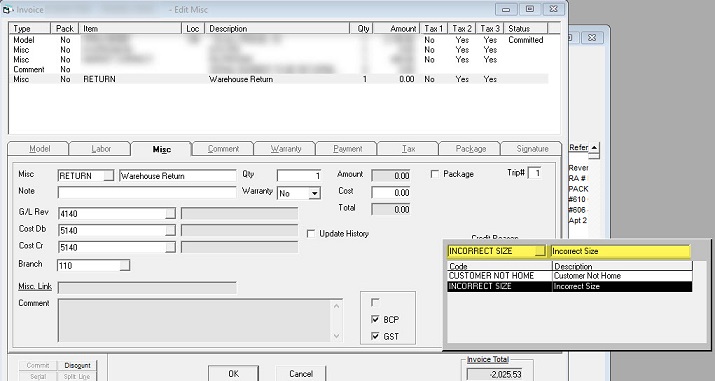Credit Reason
Set Up
There are a few areas that need to be set up before using the Credit Reason functionality.
Security
A new table under System Maintenance called Credit Reason has been created. By default, this security option will be deselected.
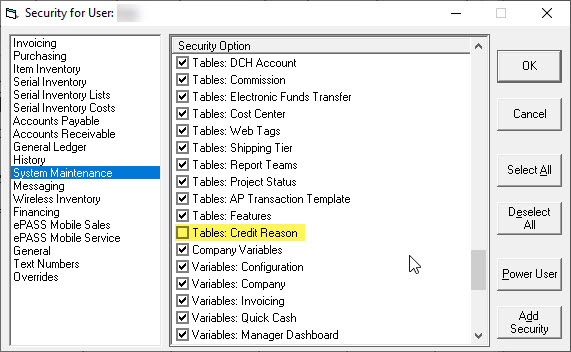
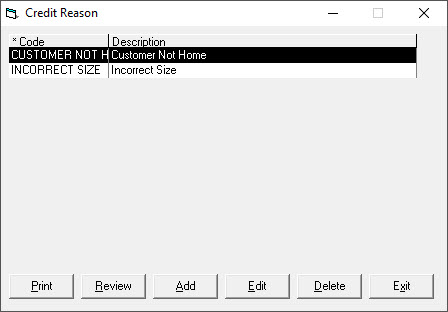
System Maintenance
Show Credit Reason and Require Credit Reason options have been added to the Misc. table.
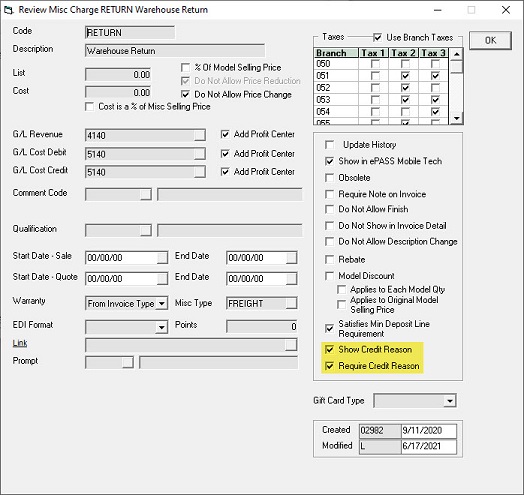
Show Credit Reason: When using the miscellaneous code with this option selected, the Credit Reason selection box will appear in the Misc. section of the Invoice Detail.
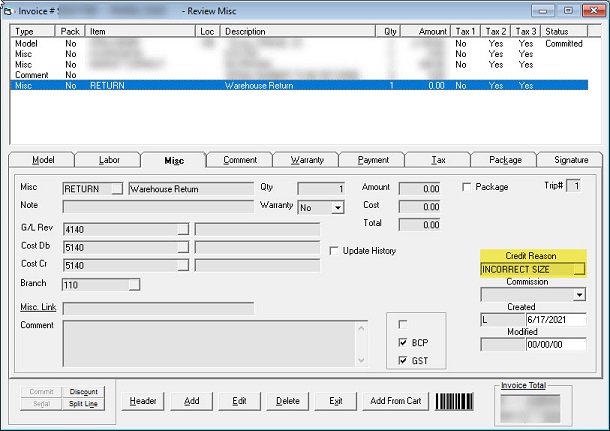
Require Credit Reason: The Credit Reason is mandatory when this checkbox is selected.
New Table and Fields
| Table | Fields | Description |
|---|---|---|
| CreditReason | Code | String, Max Length 50, Primary Key |
| CreditReason | Description | String, Max Length 255 |
Existing Table and New Fields
| Table | Fields | Description |
|---|---|---|
| InvoiceMisc | CreditReasonCode | String, Max Length 50 |
| InvoiceArchiveMisc | CreditReasonCode | String, Max Length 50 |
| Misc | CreditReasonShown | Boolean |
| Misc | CreditReasonRequired | Boolean |
Invoice Miscellaneous
If the Misc. Code has the “Show Credit Reason” option selected, then the Credit Reason selection box will be visible. If “Require Credit Reason” is also selected, the user must choose a Credit Reason; otherwise, they will not be able to proceed.
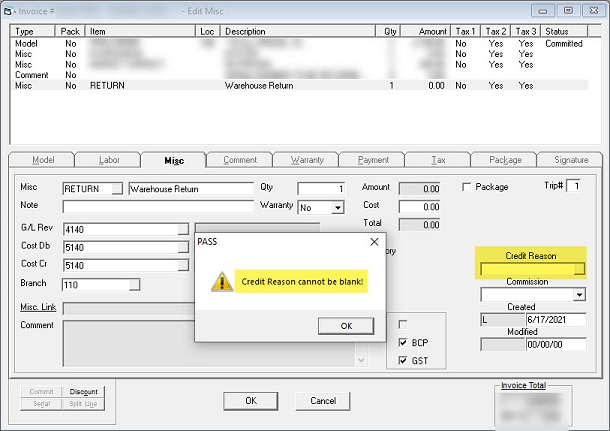
The user can search by either the Credit Reason code or description.